The perfect solution to optimize truck routes, even without internet, is to use Google Maps Offline!
Ad
Google Maps is that trusty companion every truck driver knows, right? Whether it’s finding the best route or avoiding traffic, it’s a true ally on the road.
But what happens when the signal disappears in the middle of your trip? That’s when the offline mode comes in, an essential feature that saves any journey without leaving you stranded.
With this option, you can download maps and routes in advance to use even without an internet connection. It’s like having a GPS navigator in your pocket, but much more modern, efficient, and always updated.
Want to know how to make the most of this tool and never get lost again? Keep reading and discover everything!
1.How to Download and Install the App
Downloading Google Maps offline is easier than shifting gears! Let’s go:
- Open the Google Play Store (Android) or the App Store (iOS).
- Type the app name in the search bar and choose it from the results list.
- Tap “Install” and wait for the download.
- After installation, launch the app and log in if necessary.
- Done! Now go ahead and find out how to set up the app to make the most of offline mode.
2. Set Up Google Maps for Offline Navigation
To use offline mode, you need to set a few options in the app:
- Check that you have enough space on your device to save the maps you want to download.
- Make sure the app is updated to the latest version so you have all features and fixes.
- Download the maps for the areas you want to pass through your trip to avoid connection issues.
- Organize routes before hitting the road and keep them saved as favorites for make navigation easier during your trip.
3.How to Store Maps for Offline Use
To use the App even without an Internet connection, you need to need to download the maps to your device beforehand. The process is simple and quick. Here’s how to do it:
- With the app open, enter the name of the city or area you want to save.
- Tap your profile picture in the bottom section of the screen to open the menu.
- Select “Offline maps” and then click on “Select your map.”
- Define the area you want to download and confirm by tapping “Download.”
This map will be available for access at any time, even when there is no internet. You can save multiple maps from different locations, which is ideal for truck drivers with diverse routes.
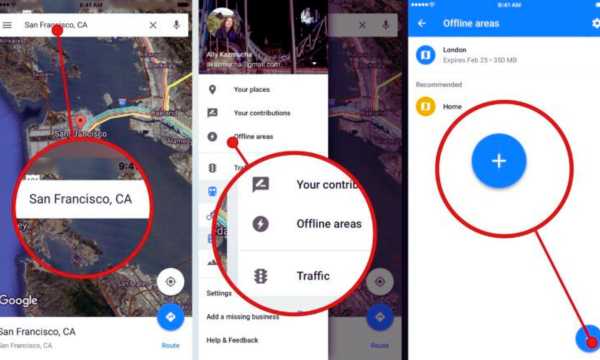
How to Save Maps Offline(Google Source)
It’s important to note that offline maps have a validity period of about 30 days. After that time, you’ll need to update them.
4.Using Google Maps Offline on the Road
After downloading the maps, you can navigate confidently even in areas without cell signal, thanks to offline mode. It’s like having a huge map at your disposal, always in your pocket!
You can easily find gas stations, restaurants, and rest areas, all without needing internet. And the best part: voice navigation continues to work, allowing you to keep your eyes on the road while the app guides your journey.
5.How to Plan Routes Without Using Mobile Data
What stands out about the App is the ability to plot routes without needing an internet connection.. To do this:
- Open the app and locate the area of the map that you have already downloaded.
- Indicate the starting point and the desired destination.
- Select the route that best meets your needs, considering distance, time, and your personal preferences.
With the map already saved, you can now view the entire route, including places that allow stops and points of interest along the route.
6.Don’t Forget to Update the Maps!
The maps you downloaded need to be updated regularly. Usually, the app does this automatically, but if it doesn’t happen, follow these easy steps to ensure that your information is always up to date:
- Open the app and access “Offline maps” from the menu.
- Select the map you want to update.
- Tap the three icons next to the map and choose the ‘Update’ option.”
- Wait for the download to complete, which may take a few minutes. The exact time varies depending on the map structure.
7.Data Savings with Google Maps Offline
Using Google Maps offline is definitely a money saver!
With less mobile data usage, you can keep more money in your pocket for that coffee break. Plus, it helps you avoid those unpleasant surprises on your phone bill at the end of the month, which can disrupt your financial planning.
This practice not only helps you control expenses but also provides a smart way to manage your costs while maintaining delivery efficiency. After all, traveling calmly and worry-free is always a good deal!
8.Safety Tips for Using Google Maps on the Road
- Keep your phone charged before starting the trip to avoid running out of battery.
- Activate offline mode before entering areas with weak signals.
- Check the route before leaving to familiarize yourself with the journey.
- Avoid looking at your phone while driving; use voice navigation whenever possible.
- Pull over to a safe place if you need to adjust the map or do a search.
9.Integrating Google Maps with Other Trucking Apps
Integrating Google Maps with other apps can enhance your experience on the road.
For instance, apps like Waze can provide real-time traffic information and alerts about road conditions, complementing Google Maps navigation.
Additionally, the Trucker Path App is excellent for truck drivers, as it provides specific information about suitable routes for trucks, such as height and weight restrictions.
By combining these tools, you not only optimize your routes but also make your journeys safer and more economical.
Conclusion: Is It Worth Using Google Maps Offline?
If you are a truck driver and still don’t use Google Maps offline, it’s time to give it a try! It’s that tool that makes all the difference.
With data savings, precise navigation, and a wealth of useful information, the app has become indispensable for those who live on the road. Try it out and see how your trips can become smoother and more efficient.
Safe travels and see you at the next stop!



