Track your blood pressure patterns and share the information with your doctor—all with Samsung Health.
Ad
Samsung Health displays your data in easy-to-understand visual formats, putting you in control of your well-being.
Now you can identify which situations affect your blood pressure and make smarter decisions to care for your heart.
How Samsung Health Can Help People with High Blood Pressure
Managing hypertension can be challenging, right? Samsung Health is designed to be an ally that complements—never replaces—your medical treatment.
The app lets you log measurements taken with your blood pressure monitor, creating a detailed history that reveals important patterns about your cardiovascular health.
Remember: the app does not measure your blood pressure itself—you’ll need a dedicated monitor for that.
Your data is presented in colorful, easy-to-read charts, even if you’re not tech-savvy.
These visuals help you spot when your readings fall inside or outside the ranges recommended by your doctor.
This organized view makes it simpler to see how medications and lifestyle changes actually affect your pressure over time. Plus, you can bring these logs to medical appointments for treatment adjustments if needed.
Set Up Your Cardiovascular Health Profile
Before you start using Samsung Health for cardiovascular tracking, consult your doctor! They’re the qualified person to determine which pressure values are appropriate specifically for you.
With their guidance in hand, take a few minutes to configure your personalized profile in the app.
This initial setup ensures monitoring parameters align with your healthcare professional’s recommendations.
The app asks for basic information like your age, weight, and height, as well as cardiovascular details such as:
- Pressure values considered acceptable by your doctor
- Complete list of prescribed medications
- Ideal times for measurements according to professional guidance
- Specific conditions your doctor highlighted as relevant
A valuable Samsung Health feature is the ability to set personalized goals based on your doctor’s recommendations.
This tailored approach ensures your tracking stays aligned with your individual treatment plan, always under professional supervision.
Which Blood Pressure Monitors Work with the App
To use Samsung Health efficiently, you’ll need a dedicated blood pressure monitoring device.
Several recognized brands offer digital monitors that connect to Samsung Health, simplifying the logging process.
Models from Omron, Withings, A&D Medical, and iHealth can sync your measurements automatically via Bluetooth.
This connection eliminates typing errors and makes tracking more convenient—but remember: accuracy still depends on following the monitor’s instructions correctly.
If you already have a traditional monitor recommended by your doctor, don’t worry! Samsung Health allows you to add your readings manually.
Exclusive Samsung Health Features
In addition to logging and tracking your blood pressure readings, Samsung Health offers unique and very useful features.
Blood Pressure Logging
The interface lets you enter systolic, diastolic, and heart-rate values, plus contextual factors like meals or stress.
Readings are color-coded to indicate whether they fall within your doctor’s established parameters. Remember: the app only tracks data; it never replaces medical consultations.
Graph Analysis
The app generates intuitive charts that reveal patterns in your blood pressure. Customizable views let you analyze specific periods—ideal for evaluating responses to new treatments.
Samsung Health automatically highlights readings outside your recommended ranges and lets you correlate your pressure with sleep, exercise, and diet for more productive consultations.
Medication Reminders
Samsung Health offers reminders to help you follow your prescriptions rigorously. Enter your medications—name, dosage, and frequency—as directed by your doctor, and receive personalized notifications.
You can view medication logs alongside your blood pressure data, assisting your physician in assessing treatment effectiveness. Only healthcare professionals can change your medication regimen.
Data Sharing
With Samsung Health, you bring organized reports to appointments instead of trying to recall past readings. Your privacy is protected with advanced encryption, allowing only authorized individuals to access your data.
The app also supports controlled sharing with trusted family members—especially useful for older adults. Remember: these reports complement, never replace, in-person medical evaluations.
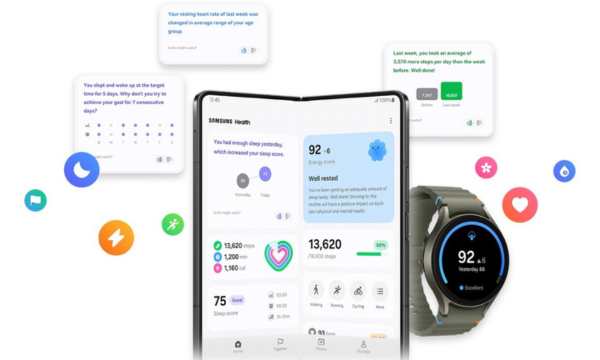
Samsung-Health-app-integration-with-other-devices-(Source-Google)
Monitoring Sleep, Stress, and Physical Activities
Your blood pressure is influenced by many daily factors, and Samsung Health helps log this complexity for discussion with your doctor.
The app tracks elements like sleep quality, stress levels, and exercise that can impact your pressure readings.
This integrated view gives your physician valuable insights to make personalized recommendations.
Samsung Health can record sleep quality using your phone’s sensors or compatible devices like smartwatches.
A professional might, for example, identify that poor sleep precedes days with higher pressure and suggest targeted interventions to improve your rest.
For physical activity, the app logs your daily movements as recommended by your doctor.
How to Integrate Samsung Health with Other Health Apps
Samsung Health can connect with other health apps and devices, creating a more complete picture to assist your doctors.
Nutrition apps like MyFitnessPal can share data on your food intake, allowing your doctor or nutritionist to analyze possible links between your diet and blood pressure.
For those seeing multiple specialists, Samsung Health offers compatibility with digital health systems such as Apple Health Records and Microsoft HealthVault.
This connectivity can enable information flow between your personal tracking and professional medical records—always following security protocols and your doctors’ guidance.
Create a Daily Checking Routine with Samsung Health
Establishing a consistent routine for monitoring your blood pressure turns hypertension tracking into a natural habit.
Samsung Health helps you maintain this regularity with intuitive tools that integrate seamlessly into your day:
- Fixed times: Measure your pressure at specific moments.
- Proper preparation: Rest for 5 minutes beforehand; avoid caffeine and exercise prior.
- Calm environment: Find a quiet spot and maintain good posture during measurement.
- Complete logging: Include medications, meals, and stress levels.
- Weekly review: Analyze your records periodically.
- Personalized alerts: Set notifications for measurements and medications.
- Share with doctors: Use reports in consultations for professional analysis.
Always remember: Samsung Health does not perform blood pressure measurements (you need a dedicated device for that), and no treatment decisions should be made solely on app data.
Combining regular medical check-ups with the conscious use of this technology as a support tool offers the best scenario for effective blood pressure control and a higher quality of life.




